I believe that there are a few users who see this, and walk away from my app. My app does work, let me help you get it working. These issues are not related to my app. These happen even if you do not have my App running.
There are a couple of reasons why this happens:
- There is/was a popup on the Mac when you plugged it into USB the first time, and you did not approve it
- You have not trusted the Mac on the iPhone/iPad
- Your USB cable is not working with the iPhone/iPad
- The MacOS camera driver for iPhone has crashed and my app does not know that
See this link for some issues about USB cables that people are reporting: https://discussions.apple.com/thread/254338898?sortBy=best
You need to trust the Mac on the iPhone/iPad
The first time you connect the iPhone to your Mac you will get a popup asking if you trust the Mac. To move ahead you must trust the Mac.
If you said don’t trust the first time; just unplug the iPhone and plug it back again. You will get the prompt again. You will need to enter your passcode to trust it.
Note: This is nothing to do with my app. This is internal to the iPhone/iPad and my app does not even know that this is happening.
But you are not done yet.
Please unplug and replug the iPhone. It needs that to discover the Phone. You gave the permission on the iPhone/iPad, but the Mac does not know it yet.
Sometimes it takes two tries to actually trust the Mac from the iPhone. Believe me, this is not my app. You would see this without my app too.
You did not allow “accessory” to connect
On some Macs, you will now get a popup on the Mac asking you if you trust the iPhone. If you say yes the Mac allows the iPhone to connect. If you say no, nothing will happen and Screen Mirror cannot work.
The simple solution if you said no… unplug the iPhone/iPad again and allow it to connect. It will then go onwards to the next step.
USB Cable not working
You will be surprised how much the issue is about the USB cable. Apple has changed it’s way of detecting the USB cable you use. Please confirm that the device is charging with the cable, and you see the iPhone/iPad in File explorer.
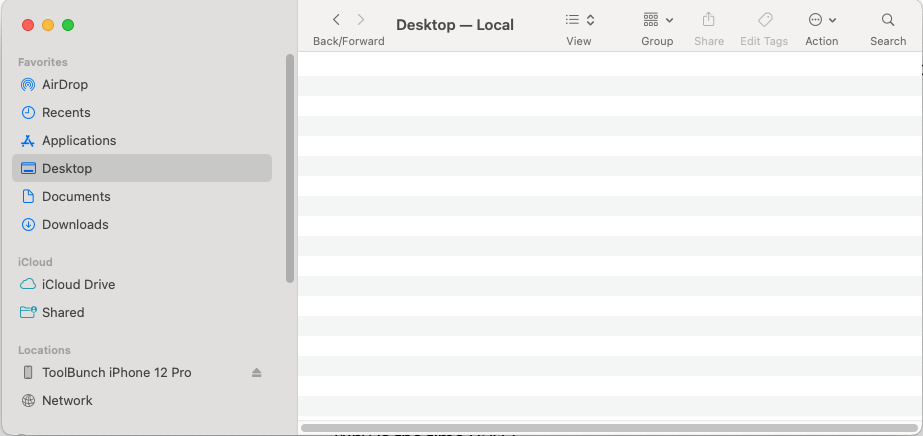
You know you likely need to change the USB cable, when the iPhone/iPad will not charge when you plug it in.
I have a iPhone cradle that works fine as a usb cable, but will not charge. Apple changed the detection of the USB cable recently (circa Feb-Mar 2024).
MacOS driver has possibly crashed
This is something new that I found (thanks jake who pointed it out). Sometimes the Mac detects the USB plug in and my app does not.
To fix this, quit Screen Mirror and start it up again.
To confirm this is the problem:
- Plug in the phone over USB
- Launch Finder
- Do you see the Phone listed under “Locations”, and;
- You do not see it listed in Screen Mirror
Then you have run into this issue. Please quit Screen Mirror and start it again. It should start working.
Do let me know if you still have a problem. I can only find problems when somebody tells me about it. tools@toolbunch.com